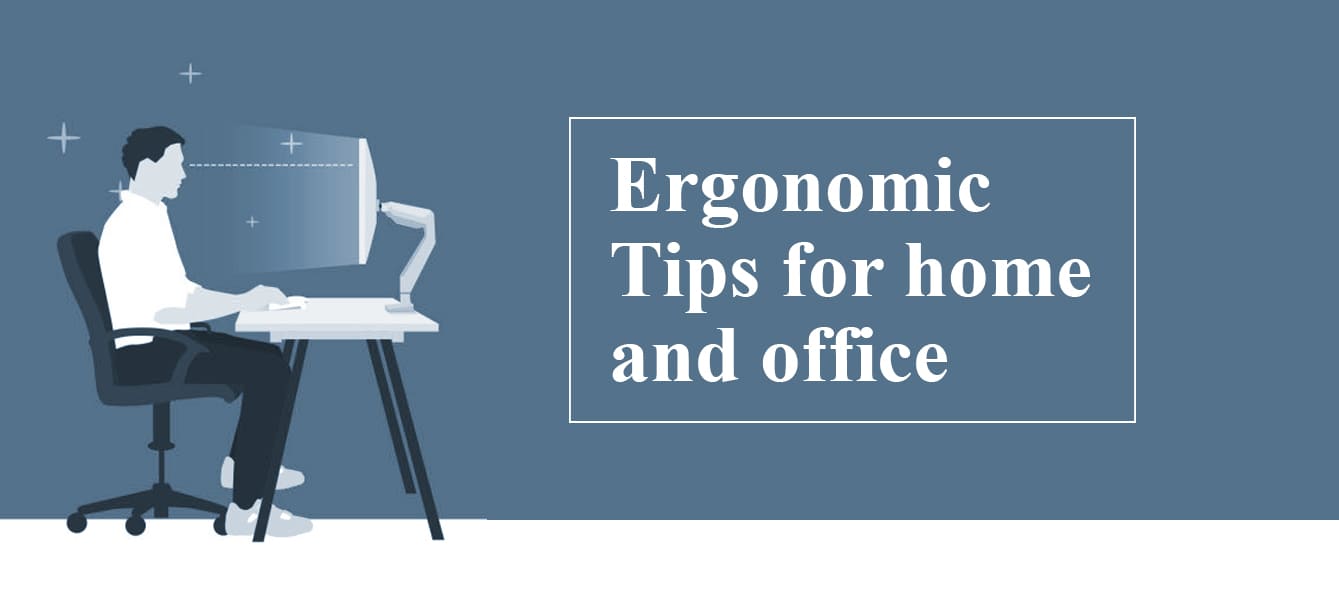
Ergonomics Tips for Home and Office
Nowadays most of the employees sit in front of the computer screen an average of 1700 hours a year. Most of us tend to sit in a position that makes us feel most comfortable. Well, this is not true, if a worker sitting for a long time either in office or home it can result in severe musculoskeletal disorders.
Every year, more than hundreds of working days are lost due to musculoskeletal injuries, especially it will happen because of enduring prolonged sitting positions or repetitive motions by workers. Here we recommend some major ergonomic tips which can make your work easier and helps to reduce health-related injuries.
What is Ergonomics?
Ergonomics is the process of designing or arranging furniture, products, systems that and devices so that they fit the people that use them to minimize the risk of injury. The aim is to create a comfortable, safe and productive workspace by bringing health and design together with,
- Body size
- Height
- Strength
- Skill
- Speed
- Sensory Abilities (vision, hearing)
How do you apply the correct ergonomics?
The best way to educate and implement the correct ergonomics is with a personal workstation assessment. There is no one solution for all ergonomics, so it’s about investigating each person to determine his/her requirements. This can only be accomplished by a specialist or a designated staff member who takes the appropriate training.
Major Ergonomics Tips To Be Followed
Chair adjustments
Every employee should need to adjust their chair at a comfortable height with feet lying flat on the floor and knees as at a 90° angle and their back should be supported seat pan or use a chair with lumbar support. The user should sit straight in their seat, take frequent breaks away from the screen and walk around the office/home.
Computer monitor
An employee’s screen should be adjusted so that eyes are level or slightly higher than the top of the monitor, to limit the requirement of excessive neck movements. It should also be positioned at an arms-length away from the user.
Keyboard and mouse
The computer mouse should be comfortably within reach of the user, with the forearms, wrists and mouse parallel to the desk. Wrists should be in a neutral position and are best assisted by a wrist or palm support. The keyboard should be slightly tilted and also at a comfortable distance.
Other accessories
Any equipment used by the employee should not require strained, repetitive or awkward postures or motions. This includes phones, headsets, staplers, and calculators for example.
Also Read: Workplace Ergonomics and Principles
For any Safety Training Courses, please contact our Green World Group – we deliver international standard Safety Courses such as Nebosh IGC, IOSH, HACCP Courses, etc… for individuals in classroom and online mode & for corporates and industries we provide In-House training sessions by highly-qualified tutors in Occupational Health and Safety Management.

 NEBOSH CERTIFICATE
NEBOSH CERTIFICATE NEBOSH DIPLOMA
NEBOSH DIPLOMA IOSH
IOSH SAFETY DIPLOMA
SAFETY DIPLOMA CPD UK
CPD UK ROSPA UK
ROSPA UK FOOD SAFETY
FOOD SAFETY 



